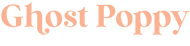Are you setting up shop at a local market or trade show? Well, you're going to need a reliable way to handle transactions. Welcome to the world of Point of Sale (POS) systems! Today, we're going to delve into the nitty-gritty of these crucial tools and help you figure out which one suits your micro-business best.
Firstly, let's clarify what a POS system is. It's a combination of software and hardware that lets businesses process transactions and streamline sales. In our digital age, they've become far more than just digital cash registers; they're now equipped to track inventory, manage customer relationships, and even generate sales reports.
Choosing the right POS system for your vendor booth can feel a bit daunting, with so many options available. But don't worry, we've got you covered. Let's check out some of the top contenders.
1. Square:
Square is a well-known POS system popular among many small businesses and vendors. With its user-friendly interface and diverse functionality, it's an excellent choice for micro-businesses.
Pros: Square offers free software and only charges per transaction. It also doesn't require Internet access to process payments, making it ideal for outdoor markets where WiFi might be sketchy. The Square reader can accept all forms of payment, including magnetic strip cards, chip cards, and contactless payments like Apple Pay.
Cons: Does not connect with Shopify.
This is the type of POS we use. We have the Square Register and we love it. However with Shopify we do have manually update our inventory after events on our website.
2. Shopify:
Shopify isn't just for online sellers; they offer a comprehensive POS system for physical sales as well.
Pros: Shopify's POS seamlessly integrates with your online store, making it an ideal option if you also sell products online. It supports various payment methods and provides robust inventory management.
Cons: Shopify charges a monthly fee, unlike Square, which may be a deterrent for some micro-businesses. If you want a Shopify register like the Square one we have, you have to buy an iPad. As a Android family we do not have Apple accounts and with the history of Apple downgrading devices after two years, we just could not justify using a Shopify POS. Additionally, it requires an Internet connection to function, which may not always be possible at outdoor events.
3. PayPal Here:
PayPal Here offers an easy way for PayPal users to accept in-person payments.
Pros: PayPal Here integrates with your PayPal account, making it simple to track both online and in-person sales. The system accepts a range of payments, including credit, debit, and contactless.
Cons: Like Square, PayPal Here charges per transaction. If you're doing a high volume of sales, these fees can add up. Also, if you're not already a regular PayPal user, this system might not be as convenient.
4. Clover:
Clover offers a range of POS solutions, from compact card readers to full POS systems.
Pros: Clover devices are customizable and can be configured with a variety of apps to meet your specific business needs.
Cons: Clover's hardware tends to be more expensive than other options. Also, Clover systems require an Internet connection and a merchant account, which might not suit all vendors. This system requires a Clover rep to set it up, making it very difficult to use.
When choosing a POS system, think about the specific needs of your micro-business. How do you want to accept payments? What kind of sales volume do you expect? Will you have reliable Internet access at your market? Do you need inventory management features? These questions will guide you towards the right system.
Remember, your POS system is more than just a tool for processing transactions. It's a vital part of your sales strategy, helping you provide a smooth, efficient service to your customers. Choose wisely, and you'll have a powerful ally in your booth, helping you make each market day a success.
At the end of the day if you can accept Apple pay, that is the true winner. 80% of our customers use Apple pay and many people won't buy if they can't use Apple pay.
Please note that the information contained within this blog is intended for general informational purposes only. It does not constitute legal advice, nor is it intended to replace professional counsel. We encourage readers to consult with a qualified professional or legal advisor for specific advice tailored to their unique circumstances. Ghost Poppy assumes no responsibility for any actions taken based on the content of this blog.